PARENTS OF TEENS – Most students in school today are using an electronic device such as a notebook or laptop to study or do homework. I love technology and have worked in the field for years, but I am also aware the dangers that exist for the innocent and untrained who are given boundless privileges to reach content that isn’t suitable even for any adult. I hope this post stirs up an awareness of the reality our children face as well as to offer encouragement.
The truth is that 100% of children and teens who access the internet have the potential to see explicit content at any moment. Most have already encountered pornography by the time they reach junior high. This breaks my heart and motivates me to take a stand to protect this generation. We cannot be naïve to think that just because our kids are “good kids,” they wouldn’t look at that if given the opportunity. What kind of activity happens on your child’s mobile device when they are away from home or in their room at night? What about that tablet they got for Christmas that has a web browser and a multitude of web apps that connect to your home Wi-Fi? What about an Xbox that has a web browser and a YouTube app? Where does your child go? How about when your child rides the bus to school and views content on another student’s device? We can’t just assume they are making the right decisions or just hope they won’t stumble.
Do we hand over car keys to an 11 year old and release him or her to take it for a spin and figure out how to drive on their own? No, we want them to be trained, responsible, and prepared for that privilege. The same thought process should apply when we buy that new iPhone or Android tablet. We as parents should evaluate whether our children are ready for the information super highway. Provide your child with clear expectations of their use of the device they’ve been given. Also, have a discussion about pornography along with music and video games have explicit content or mature ratings. I believe that what we allow our eyes to see and what we hear can impact our heart, relationships, and lives. Once in our hearts, there will be an increased desire to fall deeper into sin. Scripture tell us that “from within, out of men’s hearts, come evil thoughts, sexual immorality, theft, murder, adultery, greed, malice, deceit, lewdness, envy, slander, arrogance and folly. All these evils come from inside and make a man unclean” (Mark 7:21-23).
The truth is that there is an enemy loose in this world who wants to kill, steal, and destroy us and our children. Though technology is great, it is a vessel that the enemy can use to lure us in for the kill. Pornography is an epidemic that will impact our child’s behavior, how they respond to authorities, their pursuit of God, the husband or wife they become one day, and the way they respond as a parent.
I fear for those parents who aren’t aware of what their child can do on electronic devices. I certainly am concerned if you don’t care or just “trust” them. If you love your child, you will protect and educate them. I want to encourage you to stand in the gap for your child, defend their innocence, and gain victory over the battle that is present and ongoing. If you are on board for this effort, there are really 2 approaches.
APPROACH 1. LOCK DOWN – This is simply protection mode when your child is younger and you want to prevent them from accessing inappropriate content. This could also be used if your child has messed up and needs to have access limited.

For PCs (Microsoft Windows):
· Establish a Microsoft Family Safety account (https://account.microsoft.com/family) and link their computer accounts to their family account with Microsoft.
· On the computer, only use Microsoft web browsers. Setup your child’s Windows account with Standard permissions so they cannot install new apps or browsers.
· Within Microsoft Family Safety, only allow them to access websites you have “approved” for them. This will prevent them from reaching any site except for those you’ve defined.
· Within their Microsoft browser (Edge or IE), make it easy and bookmark those approved sites.
· If your child requests access to a site, you can add it to the approved list and bookmark it.
Microsoft Family Safety Screenshots
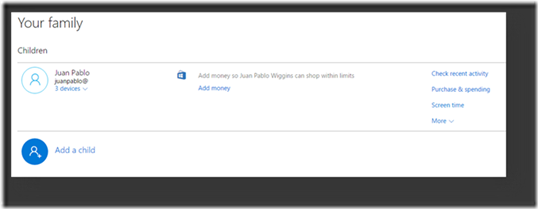
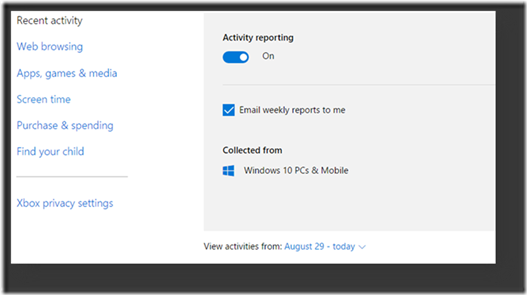

Mobile Devices / Tablets

· Setup a Pin or password that is required for installing new apps. Don’t allow anything to be downloaded or installed without an app store password. With this, your child will have to come to you for permission to install the new app. Research and learn what the new app is about before you just install it.
· Inactivate web browsers (ie, Safari) from being used at all.
· Remove video streaming apps such as YouTube that provides the capability of accessing any video content.
· If video apps are desired, try something like Netflix where you can see activity of videos accessed easily.
APPROACH 2. ACCOUNTABILITY – This approach is for teens up to adults who have been prepared or trained on appropriate internet use, but just need to be held accountable. We are currently using this approach with our 13 year old. It has been a process for him to reach this point, but as a parent, you know when your child is ready after some lessons have been learned and many discussions have been had. There can be some aspects of approach 1 brought into this as well. For instance, you may decide to still block YouTube and/or Facebook until your child has passed a time period in the accountability phase with little issues.

This approach typically involves a regular exchange between the parent and child regarding the child’s progress. Accountability focuses more on monitoring another’s activity and responding when there are incidents.
There are some solid organizations that have developed software for accountability, but some have flaws. X3Watch and NetNanny are popular products in the internet accountability space, however when I used them, I felt that they lacked some controls, features, and didn’t do well with recording all the locations my child travelled while using any device. Covenant Eyes (http://www.covenanteyes.com/) seemed promising to me, but it was quite expensive. I appreciate this company as they approach this from a spiritual perspective and ministry. They are tackling the root cause.
For PC Users, Microsoft has developed their Family Safety platform to record websites visited along with application usage. This option has a nice web interface, but I still feel it isn’t catching all the detail of my child’s time online. Maybe this will improve with time. It can limit and monitor the amount of time a child use’s a device.
I wanted to be sure I was collecting all activity and being presented with regular communication relative to my child’s internet usage. I came across Qustodio (https://www.qustodio.com/), which can not only block pornography and accurately monitor activity, but it can monitor time spent on social media and track text messages and calls. So far, I have been impressed with the product, which is free except for the social media and text/call modules. Typically it is an annual fee that covers any family member and any device, which is very affordable.
PC Users – The agent will be installed at the computer level and will run for any Windows user who logs in. The only thing I’m not certain about is whether it will differentiate activity among different children. You can add new children to your account, but it seems that the software was designed to apply to a specific child per device. My recommendation would be that if you have a computer or tablet that everyone shares, place it or require that it be used in an open area such as a living room, assign the device to an adult in Qustodio, and monitor activity. If there is concerning activity being reported, then you can have a family discussion to address it. The Qustodio agent can be seen in the Windows taskbar, but it cannot be stopped without one knowing the Qustodio account information used to login to the family web portal.
Mobile Devices – There is an app for Qustodio that you need to install on your child’s device. Search for Qustodio in the app store on your child’s device, download, and install it. I honestly haven’t used this yet as our 13 year old as he doesn’t have a phone yet. Side note – just because all of the other kids have a smart phone doesn’t mean your child has to have one. Provide one when you are both ready.
I did install Qustodio on my own mobile device and feel that it does what every parent needs it to do in the accountability situation. You will have to go through the prompts and indicate which child this is for or add a new child after verifying your Qustodio account on the device. There will be an app that appears on your home screen after installation. This can be deleted, but the “Configuration Profile” remains running in the background and cannot be stopped without the main Qustodio account information. There is a constant VPN connection established with Qustodio servers for activity and location data to be shared up to Qustodio servers for you to be able to see your child’s activity in the family portal. The constant connection also will allow you to locate your child and lock down their device if needed. You may have to watch your mobile data usage to ensure this doesn’t eat up your allotment of shared data.
Regardless of your platform, you will receive daily reports about your child’s activity. Be sure that you review these and regularly discuss the findings. Rewards would be a good idea to present a child who has made it through a week with a clean history. Don’t be quick to judge or inflict harsh punishment immediately upon finding a result. Have an even tempered and open discussion with your teen allowing for feedback from them about their activity and choices. Here are some screen shots from Qustodio for you to review followed by my closing remarks afterwards.
QUSTODIO SCREEN SHOTS


CLOSING REMARKS
I’ve given some practical ways you can protect and train your child as they encounter technology through the Internet. I urge you to take the next step and adopt some of these practices or applications. I am concerned about the state of kids’ hearts today and their future if they are consumed by the dark cloud of sexually immoral content. Again, consider the web as a city with busy highways, streets, alleys, and corners. There are a lot of good roads to travel, yet there are some dark and dangerous alleys that our children can stumble down. The reality is that once travel that path, they can get trapped. Take a stand and redeem the situation. It’s not too late.
I can make myself available to answer any questions you have or need help setting up any of the software or monitoring tools. Most importantly, be in daily prayer for your child and God’s protection over their eyes, ears, and hearts. Find me on Facebook or email (john@wiggsworld.com).
Wow, John, this cuts to the heart of an important issue for our families today! I appreciate the practical tips.
LikeLike